|
|
If you are having issues uploading make sure your Excel file contains only the
following fields: |
|
Back
|
|
|
|
|
Option A |
|
Option B |
|
Option C |
|
|
|
|
|
|
|
Name - unique name
Address
|
|
Name - unique name
Street
City
State
Zip
|
|
Name
Longitude (decimal)
Latitude (decimal)
|
|
|
|
|
|
|
|
|
|
No headers or column titles are allowed. |
|
|
-
Using Option A, be sure to have 2 columns Name and Address. If you are using Option B, then be sure to have 5 distinct columns for Name(column A), Street(column B),
City(column C), State(column D) and Zip(column E).
-
Your first column must start at top left corner (cell A1).
-
Do not put any header or column titles.
-
Your sheet may not contain any other data or hidden columns.
-
Please see second image below for a correct format.
|
|
|
|
|
|
First image is wrong. Second image is a correct Excel sheet (Option B) that contains Name,
Street, City, State and Zip fields and starts at top left.
|
|
|
|
|
|
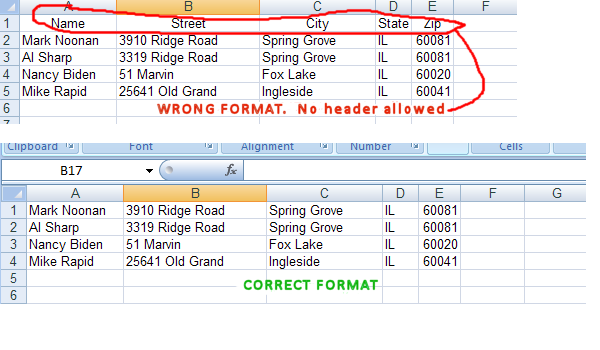
|
|
|
If you are still having issues, you can email us your Excel file and we might be
able to help you.
|
|
|
Please be sure to write TrackRoad.com in the email's Subject. |
|
|
|